Speed up HSS
Follow Steps:
1.click start then run type "regedit" then click ok
2.press CTRL+F
3.type "Anchorfree HSS Adapter" hit "ENTER"
4.double click "Characteristics"
5.type "81" then click OK
6.go to CONTROL PANEL
7.click START
8.click CONTROL PANEL
9.open NETWORK CONNECTIONS
10.then press F5
11.double click "Anchorfree HSS Adapter"
12.select "Properties"
7.click START
8.click CONTROL PANEL
9.open NETWORK CONNECTIONS
10.then press F5
11.double click "Anchorfree HSS Adapter"
12.select "Properties"
14.then click "Properties"
15.click "Use the following DNS server addresses"
16.type to Preferred DNS server:8.8.8.8
16.type to Alternate DNS server:8.8.4.4
17.then click OK
18.go to "REGEDIT" again
19.double click "Characteristics"
20.type "89" then click OK
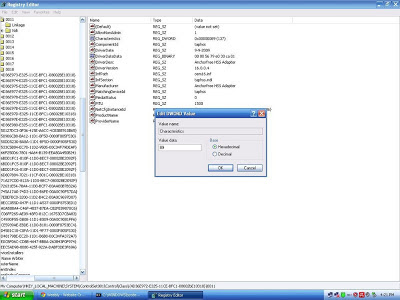
Note:Reconnect your Hotspot Shield
DONE !




