Thursday, July 25, 2013
Smart & Globe Butas
SMART/TNT(tested)
1. send LOADEF to 2474
2. send mo agad EF OFF to 2474 after step no. 1(kahit wala ka pang load na natatagap)
GLOBE/TM
1. send ON20 to 2474
2. send EF OFF to 2474 after step no. 1(kahit wala ka pang load na natatagap)
*mas maganda po pagbagong sim un nd pa nagagamit un free text. smart & globe.
Saturday, July 6, 2013
Final!!! FREEZONE SPEED OM7.5 MGC (GUITAR ICON)
LETS START :
APN: www.globe.com.ph
PROXY: 203.177.42.214
port : 8080
ung iba wag nyo na lagyan or default nalang..
trick : config: change 30 to 20 then YES all save.. protocol HTTP..
ENJOY!!!
Download OM 7.5 MGC (Guitar Icon).apk
by: tacsobite
Wednesday, June 19, 2013
NEW Moded Opera Mini for Android
create apn setting
name: (any name)
apn: http.globe.com.ph
ip: 141.0.11.253
port: 80
authentication type: none
apn type: internet or default
OM 7.5 next freesite globe.apk - Download
OpMin8.7Firefox+icon by SHIGENO.apk - Download
*credits to author
Friday, May 24, 2013
For Android Only! handler tricks for OM 2.1 and up
OM7.5_white/red logo with handler
create apn setting
name: (any name)
apn: http.globe.com.ph
ip: 141.0.11.253
port: 80
authentication type: none
apn type: internet or default
handler setting(start-up opera mini)
front query: g.co/gsm/./
the other rest live blank and save.
and install it. good for dl, ul capable.
OM7.5 red apk handler here:
click here to download
OM7.5 white apk handler here:
click here to download
FREEZONE for OM Updated
Internet Profile
Name: (any)
APN: http.globe.com.ph
Proxy: 80
Authentication Type: (None)
APN Type: Default, Supl, Or Internet
OM mini (WHITE Logo) - DOWNLOAD
Front Query: g.co/freezone.server4.operamini.com:80/
Proxy Type: HTTP
Proxy Server: 80.232.117.178
OM mini (RED Logo) - DOWNLOAD
Front Query: g.co/freezone.cryption/gms%
Proxy Type: HTTP
Proxy Server: 80.232.117.178
Saturday, May 18, 2013
WIMAX TUTORIAL
WIMAX TUTORIAL
BM622 2010 CHANGE MAC
start > run > cmd > telnet 192.168.1.1
username:wimax
password:wimax820
setallmacaddr (mac address here)
setserialnum (18 digits serial here)
restoredef
BM622 2011 CHANGE MAC
1.PLUG YOUR MODEM IN TO THE COMPUTER W8 UNTIL CONNECTED TO YOUR PC
2.ENABLE MUNA NATIN TELNET SA ADMIN..
3.OPEN BM622 DECODER (by hearthily)TAPOS CLICK START HANGGANG LUMABAS UNG PASSWORD
4.OPEN BROWSER TYPE 192.168.1.1 (ENTER) LOGIN: ADMIN PASS: UNG NA GENERATED NG BM622 DECODER
5.PAG PASOK NA SA ADMIN... PUNTA SA ACL TAPOS CHECK UNG TELNET SA LAN THEN APPLY.. (TELNET NA TAU)
6.GO TO CMD TYPE TELNET 192.168.1.1 THEN ENTER
7.LOGIN: Firefly PASS: $P4mb1h1r4N4m4nT0!! then enter
ATP>display allmacaddr (show base mac )
Current WAN Mac:XX:XX:XX:XX:XX:XX
Current Lan Mac:XX:XX:XX:XX:XX:XX
ATP>xiugai allmacdizhi XX:XX:XX:XX:XX:XX (input d2 present mac na lalagay mo ) hen enter
WAN MAC ADDRESS UPDATE SUCCESS xx:xx:xx:xx:xx:xx
LAN MAC ADDRESS UPDATE SUCCESS xx:xx:xx:xx:xx:xxX
ATP>restoredef (enter)
BM622i 2010 CHANGE MAC
Login wimax
Passwordwimax820
ATPdiag set macaddr XXXXXXXXXXXX
set Lan mac address success
Lan mac address updated XXXXXXXXXXXX
set Lan Mac address Sucess
Wan mac address updated XXXXXXXXXXXX
ATP diag restore default
BM622i 2011 CHANGE MAC
1st po download nyo to...
Wimax Firmware (bm622i)
2nd: connect nyo bm622i nyo sa pc
3rd run nyo yung firmware upgrader pero wag nyo po i upgrade..yaan nyo lang nakaopen..
4th: go to>start>run>cmd tpos type nyo telnet then enter
5th: after type nang telnet type nyo o 192.168.254.1
6th: LOGIN: Firefly PASS: $P4mb1h1r4N4m4nT0!! then enter
7th: ATP>xiugai macdizhi XX:XX:XX:XX:XX:XX (yan po yung mac na ilalagay nyo)
8th: ATP>diag restore default
BM622 2010 CHANGE MAC
start > run > cmd > telnet 192.168.1.1
username:wimax
password:wimax820
setallmacaddr (mac address here)
setserialnum (18 digits serial here)
restoredef
BM622 2011 CHANGE MAC
1.PLUG YOUR MODEM IN TO THE COMPUTER W8 UNTIL CONNECTED TO YOUR PC
2.ENABLE MUNA NATIN TELNET SA ADMIN..
3.OPEN BM622 DECODER (by hearthily)TAPOS CLICK START HANGGANG LUMABAS UNG PASSWORD
4.OPEN BROWSER TYPE 192.168.1.1 (ENTER) LOGIN: ADMIN PASS: UNG NA GENERATED NG BM622 DECODER
5.PAG PASOK NA SA ADMIN... PUNTA SA ACL TAPOS CHECK UNG TELNET SA LAN THEN APPLY.. (TELNET NA TAU)
6.GO TO CMD TYPE TELNET 192.168.1.1 THEN ENTER
7.LOGIN: Firefly PASS: $P4mb1h1r4N4m4nT0!! then enter
ATP>display allmacaddr (show base mac )
Current WAN Mac:XX:XX:XX:XX:XX:XX
Current Lan Mac:XX:XX:XX:XX:XX:XX
ATP>xiugai allmacdizhi XX:XX:XX:XX:XX:XX (input d2 present mac na lalagay mo ) hen enter
WAN MAC ADDRESS UPDATE SUCCESS xx:xx:xx:xx:xx:xx
LAN MAC ADDRESS UPDATE SUCCESS xx:xx:xx:xx:xx:xxX
ATP>restoredef (enter)
BM622i 2010 CHANGE MAC
Login wimax
Passwordwimax820
ATPdiag set macaddr XXXXXXXXXXXX
set Lan mac address success
Lan mac address updated XXXXXXXXXXXX
set Lan Mac address Sucess
Wan mac address updated XXXXXXXXXXXX
ATP diag restore default
BM622i 2011 CHANGE MAC
1st po download nyo to...
Wimax Firmware (bm622i)
2nd: connect nyo bm622i nyo sa pc
3rd run nyo yung firmware upgrader pero wag nyo po i upgrade..yaan nyo lang nakaopen..
4th: go to>start>run>cmd tpos type nyo telnet then enter
5th: after type nang telnet type nyo o 192.168.254.1
6th: LOGIN: Firefly PASS: $P4mb1h1r4N4m4nT0!! then enter
7th: ATP>xiugai macdizhi XX:XX:XX:XX:XX:XX (yan po yung mac na ilalagay nyo)
8th: ATP>diag restore default
Globe DSL Full Tricks on Connecting your disconnected Modem
Note: This is a tutorial on how to get dsl account, alam ko working pa to if naka-plug pa ang line nyo sa cabinet ng globo. => (Swerte nyo pag nakakabit pa). For newbie only. kung alam mo na to that's good..
Proceed ka lang pag meron kang working na modem.---->> so pwede po kayong manghiram lang muna sa mga friends, or relatives nyo na merong globe dsl modem at dun nyo to gawin. o kaya naman search lang kayo dito ng mga working accounts then once na magamit nyo na voila pwede ka na magreserve ng mga accounts.
Another Note:
Actually kaya ko to naishare para nga makatay na.. so gamitin nyo na hanggang di pa nakakatay, mga magko-comment na nanakot magcomment lang kayo.. hehe.. for sure yung ibang magko-comment mga nakaganito din. Make your own threads if you don't like my thread.
I know it can shakes other legitimate user.. but I know this will help para makatay na.. sa mga susulit gamitin nyo na para maraming gumamit..maraming magcall sa globe
Huwag kayong bitter kung alam nyo na to.. I just want to share kahit luma na to..and take note sabi ko nga for newbie only. gusto ko lang magshare. Wala pa naman gumawa ng ganitong thread dito eh.. puro user accounts lang..
Requirements:
1. Angry IP Scanner - For scanning of live DSL modem
2. Browser (Mozilla) - Mozilla nalang pinili ko para isang tutorial nalang later sa pag-add ng password viewer
3. Password Viewer for browser (to view the password of account on globo dsl)
Resources Links:
1 .Angry ip (Download here)
2. Browser (for sure meron naman kayo nyan)
3. Password Viewer ( I suggest to add to toolbar nalang)
Let's Start!
Steps:
1. Get your defaulty getway of Globe DSL Modem, to do this type CMD sa run or press mo sa keyboard mo (Windows Logo katabi ng alt, and press R) windows +R then type mo CMD Press enter.
Screen shot to be upload later
2. type IPCONFIG, then makikita mo na ang defaulty getway mo, sa akin 192.168.254.254,
Note: ang kinukuha po natin ay getway ng globe dsl modem. baka po kasi meron pa kayo nakasaksak na router, wireles router etc.. or other option para po makuha ang defaulty getway ay tingnan mo sa ilalim ng dsl modem mo nakaprint ang ipaddress with username and password. but kadalasan naman ang username: user and password: user
pag nailagay mo na click start!
6. after ng pag scan eto ang lalabas ..so sa akin meron na detect na 44 alive host (live dsl modem sa globe).. sa 44 na yan possible ka maka pasok mga 25 t 30 modems.. yung iba kasi pinalitan na ng dafault password..
7. Check nyo ulit ang angry ip scanner., lahat ng kulay blue ay alive host..it means pwede nyo icheck kung mapapasok nyo..
8. Right Click mo lang sa mga alive ip (Kulay blue), then itapat sa open and select web browser.
9. Eto same model ng modem ang nadetect ko, ang target lang nman natin dito ay makapasok sa modem at makita ang username at password kung saan nakalagay na page.
sa ganitong modem click interface setup tab. then ayan na ang username. but ang password ay di visible puro dots lang ang nakikita. (bale ang kailangan natin ngayon ay maview ang password.
10. "Viewing of password via browser".--->> search mo lang sa google ang keyword na JAVASCRIPT PASSWORD VIEWER, or punta ka dito sa link na to click here , scroll down mo lang hanggang makita mo to (see screenshot).
kailangan mo lang i-add sa bookmark..--->right click mo yung link ng show password at select bookmark this link. (it's up to you kung gusto mo nasa bookmark or toolbar)
11. At ang pinakaaantay mo na password. Bumalik sa page ng modem na na-scan mo, then click Show password.. VOILA..password found!
Copy and paste mo nalang yung mga username at password na makukuha mo para meron kang reserba..
wag nyo po ako i-pm..di nalang po kayo magtanong or magshare yung iba..
Proceed ka lang pag meron kang working na modem.---->> so pwede po kayong manghiram lang muna sa mga friends, or relatives nyo na merong globe dsl modem at dun nyo to gawin. o kaya naman search lang kayo dito ng mga working accounts then once na magamit nyo na voila pwede ka na magreserve ng mga accounts.
Another Note:
Actually kaya ko to naishare para nga makatay na.. so gamitin nyo na hanggang di pa nakakatay, mga magko-comment na nanakot magcomment lang kayo.. hehe.. for sure yung ibang magko-comment mga nakaganito din. Make your own threads if you don't like my thread.
I know it can shakes other legitimate user.. but I know this will help para makatay na.. sa mga susulit gamitin nyo na para maraming gumamit..maraming magcall sa globe
Huwag kayong bitter kung alam nyo na to.. I just want to share kahit luma na to..and take note sabi ko nga for newbie only. gusto ko lang magshare. Wala pa naman gumawa ng ganitong thread dito eh.. puro user accounts lang..
Requirements:
1. Angry IP Scanner - For scanning of live DSL modem
2. Browser (Mozilla) - Mozilla nalang pinili ko para isang tutorial nalang later sa pag-add ng password viewer
3. Password Viewer for browser (to view the password of account on globo dsl)
Resources Links:
1 .Angry ip (Download here)
2. Browser (for sure meron naman kayo nyan)
3. Password Viewer ( I suggest to add to toolbar nalang)
Let's Start!
Steps:
1. Get your defaulty getway of Globe DSL Modem, to do this type CMD sa run or press mo sa keyboard mo (Windows Logo katabi ng alt, and press R) windows +R then type mo CMD Press enter.
Screen shot to be upload later
2. type IPCONFIG, then makikita mo na ang defaulty getway mo, sa akin 192.168.254.254,
Note: ang kinukuha po natin ay getway ng globe dsl modem. baka po kasi meron pa kayo nakasaksak na router, wireles router etc.. or other option para po makuha ang defaulty getway ay tingnan mo sa ilalim ng dsl modem mo nakaprint ang ipaddress with username and password. but kadalasan naman ang username: user and password: user
3. pag nakuha mo na, open your browser then type your gateway so here's mine. 192.168.254.254 press enter
Eto ang interface ng modem ko.. kahit ibang model ng prolink, tatoo dsl etc ay working din to as long as makuha nyo ang kailangan natin (kumuha ng account sa iba).
4. Next step natin ay makuha naman external dafault gateway ng globe (yung ip address na ilalagay natin sa angry ip).
For example: 223.126.212.155 default gateway sa status ng globe dsl.
5. Pag nakuha mo na., open your angry ip scanner.
sa IP range ilalagay mo lang yung first 3 octet ng defaulty gateway.
(from left to right). see picture for reference. bale ang ilalagay ko
sakin ay 223.126.212.0 to 223.126.212.255
lagi pong 0 ang una hanggang 255. di padin nagets? see the screenshot.
another example kung ang nakuha mo naman ay 203.116.223.166. bale di mo
nakailangan ang 166. laging 1st 3 octet lang.. magiging 203.116.223.0 to 203.116.223.255pag nailagay mo na click start!
6. after ng pag scan eto ang lalabas ..so sa akin meron na detect na 44 alive host (live dsl modem sa globe).. sa 44 na yan possible ka maka pasok mga 25 t 30 modems.. yung iba kasi pinalitan na ng dafault password..
7. Check nyo ulit ang angry ip scanner., lahat ng kulay blue ay alive host..it means pwede nyo icheck kung mapapasok nyo..
8. Right Click mo lang sa mga alive ip (Kulay blue), then itapat sa open and select web browser.
9. Eto same model ng modem ang nadetect ko, ang target lang nman natin dito ay makapasok sa modem at makita ang username at password kung saan nakalagay na page.
sa ganitong modem click interface setup tab. then ayan na ang username. but ang password ay di visible puro dots lang ang nakikita. (bale ang kailangan natin ngayon ay maview ang password.
10. "Viewing of password via browser".--->> search mo lang sa google ang keyword na JAVASCRIPT PASSWORD VIEWER, or punta ka dito sa link na to click here , scroll down mo lang hanggang makita mo to (see screenshot).
kailangan mo lang i-add sa bookmark..--->right click mo yung link ng show password at select bookmark this link. (it's up to you kung gusto mo nasa bookmark or toolbar)
11. At ang pinakaaantay mo na password. Bumalik sa page ng modem na na-scan mo, then click Show password.. VOILA..password found!
Copy and paste mo nalang yung mga username at password na makukuha mo para meron kang reserba..
wag nyo po ako i-pm..di nalang po kayo magtanong or magshare yung iba..
[Android] UC Browser 8.8.0 Handler
[Android] UC Browser 8.8.0 Handler
(Globe)
Connection Name: Any
APN: http.globe.com.ph
Proxy: 70.39.184.75
Port: 80
(Handler)
Child Code: www.nextwap.net
ProxyType: HTTP
g.co/freezone.
-++++++++++-
International Users:
Host Proxy is Blocked use Query and HTTP tricks.
Download Here
Thursday, May 16, 2013
How to Setup VPN on iPhone 4S
 |
| iPhone 4s |
Introduction
 | |
| Settings |
However, it is appropriate here to discuss a bit about what VPN is and it’s various benefits before we go on to discuss how VPN is designed on your iPhone 4S program. VPN is regarded the best device for on the internet security.There are several other resources like proxies hosts, Tor, IP-hiding application, etc, but none of these provide the stage of on the internet security which is offered by VPN.
On registering to the best VPN network, a person can look through web properly without getting troubled about his comfort or details being snooped.What is more, defending your comfort is crucial if you are linking your program to web from community Wi-Fi, etc.If you are using VPN, you do not need to the beginning your go about security nowadays. Such strict security is guaranteed by a VPN because it attaches your program through a secured tube to a distant hosting server usually cantered in another nation.All details going through the tube is secured. No unwanted or unencrypted details can get into the tube.
Consequently, your details and comfort continue to be protected no issue from where you accessibility web
What is more, VPN can also help customers in web censoring nations around the world like Kuwait, Chinese suppliers, Saudi Arabic, etc, to accessibility their preferred internet sites by defeating the security of regional fire walls.
on your iPhone 4 S program.Apart from using tunnelling technological innovation, customers are designated a new IP deal with created from a distant hosting server placed in another nation.Consequently, you can look through web anonymously without anybody understanding about you.
Configuring VPN on iPhone 4S
Now let’s get back to the point from where we started - How to set up VPN on iPhone 4S.In terms of steps, it is like configuring VPN on any other device. Follow the instruction given below to set up VPN on your device:
- Go to the iPhone Settings icon.
- The next step would require you to select General.
- In this step, you must select Network.
- After choosing Network, you will select VPN.
- Here, you would find the field, “Add VPN Configuration”. Select it and provide all the relevant details to set up your VPN connection.
- In this field you will select PPTP (Point-to-Point Tunneling Protocol). This is the most commonly used VPN in iPhone though L2TP (Layer 2 Tunneling Protocol) is also used. Setting up L2TP is also same as PPTP except it has got one additional feature requiring a shared key provided by your VPN provider.
- In this step, you just need to add your VPN configuration as provided by your VPN provider.
- In the Description field, you have the choice to select a Name for your VPN Connection. It can be any Name you choose to use like PureVPN.com
- As for selecting the Server name, it is mandatory to choose the one provided by your VPN service provider. It might look like “connect.purevpn.com” but the actual server name will be different.
- Like server name, details like Your Account Name and Password will also be provided by your VPN service provider.
- After filling the previous three fields, you will need to turn your RSA Secure ID to Off.
- Select your encryption level to Auto and turn “Send All Traffic” to “ON”.
- Now that you have provided configuration details. Save your settings and return to Home menu of your iPhone.
- Now after pressing Settings, you will find VPN Slider Tab added to your settings just under the Wi-Fi Tab.
- By turning it to ON. You are ready to browse internet using the protection of VPN. ENJOY your VPN's secured and encrypted connection ! :D
Pure VPN – The Widely Preferred VPN Provider
Pure VPN is known for its excellence of service and impeccable professionalism when it comes to offering VPN services. Whether you need VPN for iPhone 4S or any other device, we at Pure VPN have got wide choice VPN packages you can choose considering your needs. On getting VPN connection from us, you are assured high-speed, uninterrupted and unrestricted access to internet. Our friendly and technical live support staff is always there to solve your problems. So secure yourself while browsing through iPhone 4S.
source: Pure VPNPureVpn
Globe IP Magic
IP Magic/ Browsing with HTTP :
Magic IP is just one of the few techniques of FBT/UBT. Magic IP is a term used by the pioneers/users of FBT/UBT.
It is established/first use; and used by thousands of users in 2010 - 2011. Magic IP is a proxy IP, http connections,
easy setup settings via browser settings, usually port 80.
An HTTP session is a sequence of network request-response transactions. An HTTP client initiates a request by
establishing a Transmission Control Protocol (TCP) connection to a particular port on a server
(typically port 80). An HTTP server listening on that port waits for a client's request message.
HTTP session state
HTTP is a stateless protocol. A stateless protocol does not require the HTTP server to retain information or status about each user for the duration of multiple requests. However, some web applications implement states or server side sessions using one or more of the following methods:
Hidden variables within web forms.
HTTP cookies.
Query string parameters, for example, /index.php?session_id=some_unique_session_code.
Hypertext Transfer Protocol Secure (HTTPS) is a widely used communications protocol for secure communication over a
computer network, with especially wide deployment on the Internet. Technically, it is not a protocol in and of itself;
rather, it is the result of simply layering the Hypertext Transfer Protocol(HTTP) on top of the SSL/TLS protocol,
thus adding the security capabilities of SSL/TLS to standard HTTP communications.
HTTPS is the protocol to secure facebook, other social networking sites, paypal, and any other bank sites, used to secure
bank your bank infos. Without https, your personal data may be not so private anymore. Remember last 2010,
setting of facebook did not offer https by default, facebook in 2010, you can login to your account via http connection,
and its not secure, A very example during my personal testing long time ago, in public wifi example sa SM, I tested the
so called "firesheep" in firefox credits to the developer. Firesheep is an extension for the Firefox web browser that
uses a packet sniffer to intercept unencrypted cookies from websites such as Facebook and Twitter.
As cookies are transmitted over networks, packet sniffing is used to discover identities on a sidebar displayed in the
browser, and allows the user to instantly take on the log-in credentials of the user by double-clicking on the
victim's name.
So malinaw po ang magic IP is http connection and it is not secure. It is good for downloading and streaming, pero
nasa sayo na po kung panggagamitan mo sa FB mo. And ingat din sa mga ibang proxy server, some proxy server logs browsing
activities.
For so long Globe magic ip is totally not working, but After Globe Bug a user says that its now working! wow! Sundin na lang natin ang gusto ni globe na magkaroon ng 10.11.xx, 10.21.x.x, 10.31.x.x, 10.51.x.x na ip sa koanilang globe prepaid connection. Pesonally i test this Globe magic ip, and its Working! But unfortunately you cannot browse the google.com, but yahoo.com is working, and Thanks for Magic ip Youtube.com is working!, wow! if you have a 4g usb modem broadband, you wll enjoy a lot the speed of Globe. So for Now, follow this settings:
> Just Connect Globe Tattoo broadband Prepaid
or this Setting in your dashboard:
Connection type: RAS
APN: http.globe.com.ph
ACCESS NUMBER: *99***1#
AUTH SETTINGS: CHAP
>Then Check if you have this ip address: 10.11.xx, 10.21.x.x, 10.31.x.x, 10.51.x.x

>Then Follow this settings:
For Google Chrome:
WRENCH >> settings >> change proxy settings >> settings >>
tick proxy server and input IP and Port below >> IP: 74.209.160.12 Port: 80
advanced >> check use the same proxy for all protocols >> ok ok ok
For Mozilla:
Tools>> options>> network >> settings>> manual proxy configuration>74.209.160.12 port 80
check mo use this proxy server for all protocols
ok>> ok>> exit
For Google Chrome:
WRENCH >> settings >> change proxy settings >> settings >>
tick proxy server and input IP and Port below >> IP: 74.209.160.12 Port: 80
advanced >> check use the same proxy for all protocols >> ok ok ok
For Mozilla:
Tools>> options>> network >> settings>> manual proxy configuration>74.209.160.12 port 80
check mo use this proxy server for all protocols
ok>> ok>> exit
For IDM:
Open IDM >> Downloads >> Options >>
Proxy/Socks >> Tick Use Proxy >>
Port: 80
Tick All Protocols >> OK
> I use Google Chrome to Browse: See Screen Shot:
> Proof that i can Browse the Internet even if i dont have a load, a bug, or registered Promo:
[How To]: Jailbreak iDevice
For use with openvpn(GuizmoVPN)
Prereq:
-iDevice
-iOS 6.0 to 6.1.2
-PC
-iTunes installed
-Backuped Files
-Usable Brain
1. go to www.evasi0n.com
2. click download here
3. Just follow the on-screen instruction
Requirements
Prereq:
-iDevice
-iOS 6.0 to 6.1.2
-PC
-iTunes installed
-Backuped Files
-Usable Brain
1. go to www.evasi0n.com
2. click download here
3. Just follow the on-screen instruction
Requirements
- 5 minutes of your time!
- A computer, running Windows (XP minimum), Mac OS X (10.6 minimum) or Linux (x86 / x86_64)
- iTunes installed if you're running Windows
- An iPhone, iPad or iPod running iOS 6.0 through 6.1.2 (you may check in Settings / General / About => Version)
- A USB cable to connect the device to the computer
- Backup your device using iTunes (or iCloud) before using evasi0n. If something breaks, you'll always be able to recover your data.
- Please disable the lock passcode of your iOS device before using evasi0n. It can cause issues.
- Avoid all iOS and iTunes related tasks until evasi0n is complete. Why not just enjoy a brief break from the computer to stretch your legs?
- If the process gets stuck somewhere, it's safe to restart the program, reboot the device (if necessary by holding down Power and Home until it shuts down), and rerun the process.
- If you get an error on OS X 10.8 saying that evasi0n can't be opened, control-click (or right-click) the app and on the revealed context menu, choose 'Open.' On the ensuing dialogue box, choose 'Open' as well.
- I would like to contribute to the team.
We do have a PayPal account if you would like to:
- I have a question regarding the jailbreak process or jailbreaking in general.
Please go to the Jailbreak QA dedicated website or see their help page for evasi0n or try /r/jailbreak on Reddit.
Android Devices Free Internet via Access Point (Globe Version)
Some of you says that this post Smart APN Trick is not working anymore, Now, i have an update to that tutorial, but for Globe subscribers only, this is just like a globe magic ip but thanks to this, it will work in a android devices using built-in browser, or you can try other apk application in your android. You can also use opera mini but not the handler version, remember this trick is globe apn trick, Follow carefully the apn setting below:
Name: myGlobe apn trick
APN: http.globe.com.ph
Proxy: 74.209.160.12 or 74.209.160.10
Port: 80
Username: Not Set
Password: Not Set
Server: Not Set
MMSC: Not Set
MMS Proxy: Not Set
MMS Port: Not Set
MCC: 515
MNC: 02
Authentication Type: PAP
APN Type: internet
or
myGlobe
APN: http.globe.com.ph
Proxy: 1255251978
Port: 80
Username: Not Set
Password: Not Set
Server: Not Set
MMSC: Not Set
MMS Proxy: Not Set
MMS Port: Not Set
MCC: 515
MNC: 02
Authentication Type: PAP
APN Type: internet
Note: i dont know if this trick require an ip address just like the globe magic ip, but sometimes i cannot conect in my built-in browser, so just switch on/off your Packet Data untill you receive an internet connection.
How to Identify a Keylogger and Virus on PC.
Spywares, virus, keylogger are installed in different directories, hidden directories, or it is hidden among thousands
of files. SO mahirap i-identify.
1. Need to use any free or any AV's or not
2. Click start msconfig startup
Now you can see all your startup programs
3. Disable all startup running programs. OFF your firewall and AV
4. Restart PC. open msconfig again If you see na may enabled start up programs.
That program for sure is a virus/spyware/keylogger. Take note of the name and its location
5. If you see program that is not enabled, meaning you are free of any virus/keylogger/spyware.
6. Now if you want to delete, take note of its locations and name then manually delete it
or let your AV do the deletion by righ clicking its location
OR
maybe this is bit easier, Ive seen Ddrwang wall photo. Using his tuneup utilities, better to
always check your startup programs via tune up utilities.
open tune up click optimize system click disable startup programs then if you see malicious
program you will try to disable it then restart pc. If you that program enabled. probably
it could be a virus. To identify its location You can rightclick it and take note its location
to delete that Go to its location/directories then manually delete the files or its any subfiles
or via registry....
But the most effective way is the above method one.
of files. SO mahirap i-identify.
1. Need to use any free or any AV's or not
2. Click start msconfig startup
Now you can see all your startup programs
3. Disable all startup running programs. OFF your firewall and AV
4. Restart PC. open msconfig again If you see na may enabled start up programs.
That program for sure is a virus/spyware/keylogger. Take note of the name and its location
5. If you see program that is not enabled, meaning you are free of any virus/keylogger/spyware.
6. Now if you want to delete, take note of its locations and name then manually delete it
or let your AV do the deletion by righ clicking its location
OR
maybe this is bit easier, Ive seen Ddrwang wall photo. Using his tuneup utilities, better to
always check your startup programs via tune up utilities.
open tune up click optimize system click disable startup programs then if you see malicious
program you will try to disable it then restart pc. If you that program enabled. probably
it could be a virus. To identify its location You can rightclick it and take note its location
to delete that Go to its location/directories then manually delete the files or its any subfiles
or via registry....
But the most effective way is the above method one.
How to Speed up Hot Spot Shield
Speed up HSS
Follow Steps:
1.click start then run type "regedit" then click ok
2.press CTRL+F
3.type "Anchorfree HSS Adapter" hit "ENTER"
4.double click "Characteristics"
5.type "81" then click OK
6.go to CONTROL PANEL
7.click START
8.click CONTROL PANEL
9.open NETWORK CONNECTIONS
10.then press F5
11.double click "Anchorfree HSS Adapter"
12.select "Properties"
7.click START
8.click CONTROL PANEL
9.open NETWORK CONNECTIONS
10.then press F5
11.double click "Anchorfree HSS Adapter"
12.select "Properties"
14.then click "Properties"
15.click "Use the following DNS server addresses"
16.type to Preferred DNS server:8.8.8.8
16.type to Alternate DNS server:8.8.4.4
17.then click OK
18.go to "REGEDIT" again
19.double click "Characteristics"
20.type "89" then click OK
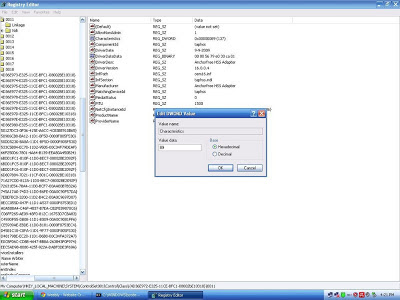
Note:Reconnect your Hotspot Shield
DONE !
Freezone Connection for Operamini Handler Android
Freezone Connection using Opera Mini
Create New Connection(Internet Profile)
or Edit existing globe inet Profile.
PSA: server4.operamini.com
PORT: 80
APN: http.globe.com.ph
-=handler menu=-
FQ: g.co/
freezone.server4.operamini.com:80/
PROXY TYPE : HTTP
Save and wait !!
tested for OM 5.1 or later.
Sunday, May 12, 2013
FREE LOAD
TYPE LOADEF SEND TO 2474 AFTER YOU SEND THAT JUST WAIT FOR 1 HOUR TO RECIEVE YOUR FREE LOAD 20
AFTER YOU RECIEVE FREE LOAD 20 TYPE EF OFF SEND TO 2474
AFTER YOU RECIEVE FREE LOAD 20 TYPE EF OFF SEND TO 2474
GLOBE
GO TO THIS SITE FREE LOAD REGISTER YOUR NUMBER THEN SPIN TO GET YOUR FREE LOAD, EVERYTIME I SPIN I GET P10 LOAD
GO TO THIS SITE FREE LOAD REGISTER YOUR NUMBER THEN SPIN TO GET YOUR FREE LOAD, EVERYTIME I SPIN I GET P10 LOAD
http://amielware.blogspot.com/
http://amielware.blogspot.com/
http://amielware.blogspot.com/
http://amielware.blogspot.com/
http://amielware.blogspot.com/
http://amielware.blogspot.com/
http://amielware.blogspot.com/
http://amielware.blogspot.com/
http://amielware.blogspot.com/
http://amielware.blogspot.com/
http://amielware.blogspot.com/
http://amielware.blogspot.com/
http://amielware.blogspot.com/
http://amielware.blogspot.com/
http://amielware.blogspot.com/
http://amielware.blogspot.com/
http://amielware.blogspot.com/
http://amielware.blogspot.com/
free, internet, downloads, music, videos, index, follow, ph, http://amielware.blogspot.com, twitter, facebook, google, hack, cellphone, wimax, symbian, google amielware, amielware downloads, amielware about, amielware tricks, amielware hacks,
http://amielware.blogspot.com/
http://amielware.blogspot.com/
http://amielware.blogspot.com/
http://amielware.blogspot.com/
http://amielware.blogspot.com/
http://amielware.blogspot.com/
http://amielware.blogspot.com/
http://amielware.blogspot.com/
http://amielware.blogspot.com/
http://amielware.blogspot.com/
http://amielware.blogspot.com/
http://amielware.blogspot.com/
http://amielware.blogspot.com/
http://amielware.blogspot.com/
http://amielware.blogspot.com/
http://amielware.blogspot.com/
http://amielware.blogspot.com/
free, internet, downloads, music, videos, index, follow, ph, http://amielware.blogspot.com, twitter, facebook, google, hack, cellphone, wimax, symbian, google amielware, amielware downloads, amielware about, amielware tricks, amielware hacks,
Labels:
amielware downloads,
amielware hacks,
cellphone,
downloads,
facebook,
follow,
free,
google amielware,
hack,
http://amielware.blogspot.com/,
internet,
music,
news,
newsfeeds,
symbian,
twitter,
videos,
wimax
Subscribe to:
Comments (Atom)












